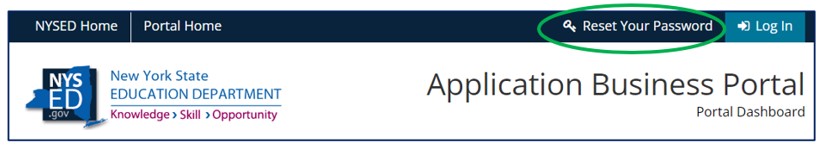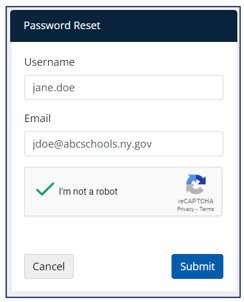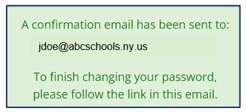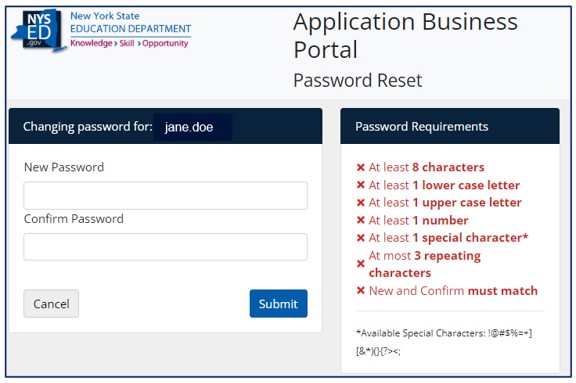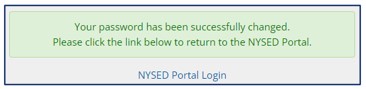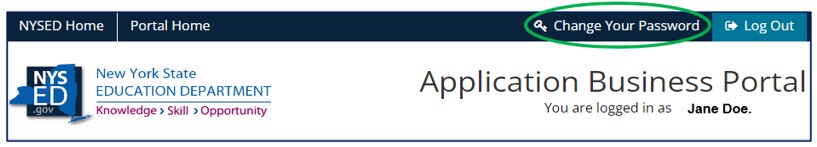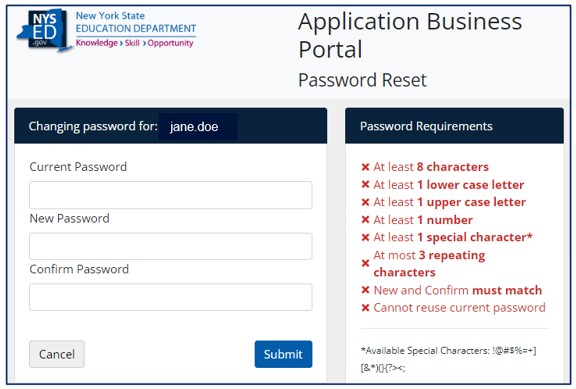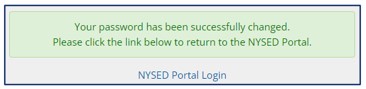Obtaining a Username and Password
Contact either the school superintendent or their designee(s) to create a user account for the SEDDAS. The SEDDAS is designed to protect secure data from unauthorized access. The SEDDAS uses a process of allowing designated school district personnel to create, assign, and manage secure user IDs and passwords for their own staff. Complete instructions for using the SEDDAS are available at SEDDAS User Guide and Quick Guides. The SEDDAS User Guide is also available in the Application Business Portal under My Applications.
Problems accessing the SEDDAS, assigning a username, or resetting a password may be directed to the Special Education Due Process Unit at specedih@nysed.gov or (518) 473-0170. Include the name of the superintendent or their designee, district, and phone number if communicating by email.
About Usernames and Passwords
You receive an email with your username and directions for setting up your password once a user account for the Application Business Portal has been created for you. A username consists of your first name and your last name in lowercase letters with a period in between (e.g., jane.doe).
Passwords expire after 180 days. You are notified during the login process when it is time to change your password. Follow the on-screen instructions.
Your account is disabled if you do not update your password when notified to do so, forget your password, or fail to log in after three attempts. You need to reset your password to unlock your account.
Resetting Your Password/Unlocking Your Account
Follow the steps below to change your password without logging in or when you are locked out of your account:
Step 1: Navigate to the Application Business Portal. You may access the portal by going to www.nysed.gov and clicking the Business Portal tab in the navigation menu at the top of the screen or by going directly to portal.nysed.gov.