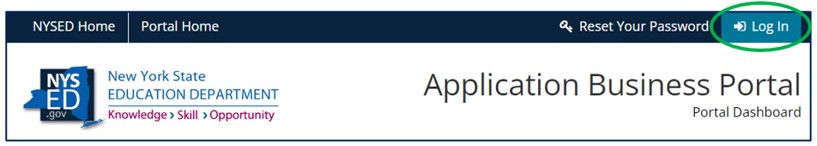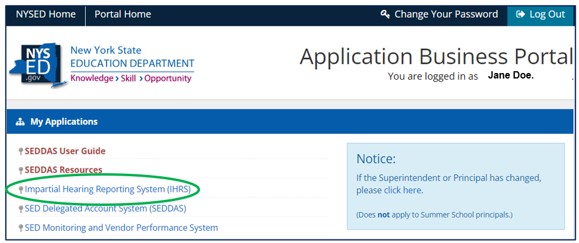| You get an error message during the login process: Username and password do not match. Please try again. |
Your username and/or password are incorrect. Enter your correct information. |
| You get an error message during the login process: The user account is locked. Please reset your password. |
You unsuccessfully entered your password three times or your password has expired. Reset your password. |
| After logging in, the Impartial Hearing Reporting System (IHRS) is not listed under My Applications in the Application Business Portal. |
You are not authorized to access the IHRS application. Contact your school superintendent or their designee(s). |
| You get an error message while logged in to the IHRS: Error! Access Denied. |
You have been inactive in the IHRS for at least 60 minutes or the system has experienced an error. Click your browser's back arrow to return to the previous page and press enter. Log back in to the Application Business Portal if needed. |
| You are unable to access the internet or you are blocked from accessing a website. |
Contact your school's information technology (IT) provider for issues relating to local hardware, software, or internet access. |