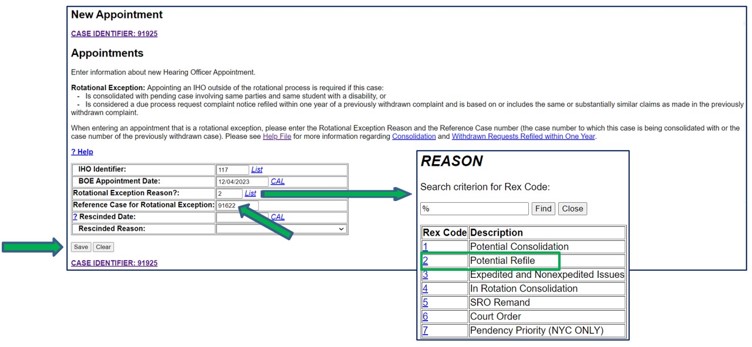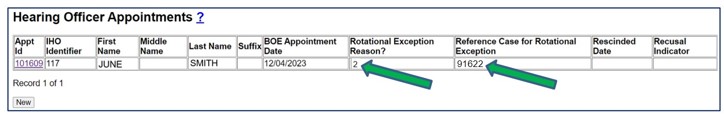If a party files a subsequent due process complaint notice within one year of a previously withdrawn due process complaint that is based on or includes the same or substantially similar claims, the district must appoint the same IHO who was appointed to the prior complaint unless the IHO is no longer available. The district must, in their procedures for IHO appointments, have a process to determine whether a due process complaint notice on the same student that involved the same or substantially similar claims was submitted and withdrawn within 12 months of the date the new due process complaint notice was submitted.
Note: A due process complaint notice involving tuition reimbursement for a different school year is not considered a potential refile. Therefore, the IHO appointment to the case is made in accordance with the rotational selection process.
Entering a Potential Refile
Step 1: Open a new case (see Opening a Case).
Step 2: Appoint the same IHO who was appointed to the previously withdrawn case (see Appointing an IHO). Click List next to the Rotational Exception Reason? field. Click reason 2, Potential Refile.
Step 3: Enter the number for the previously withdrawn case in the Reference Case for Rotational Exception field. This links the two cases.