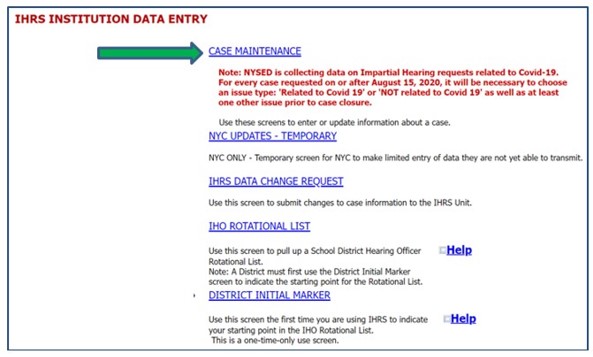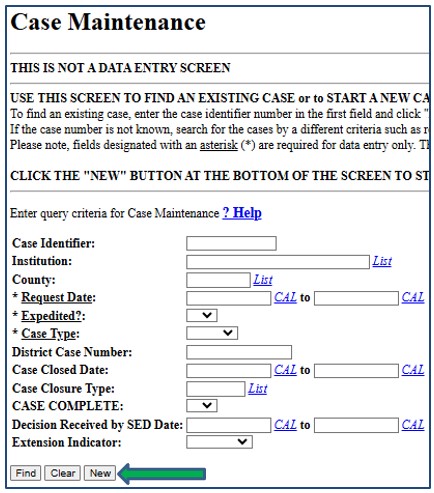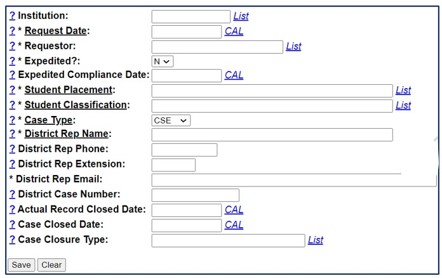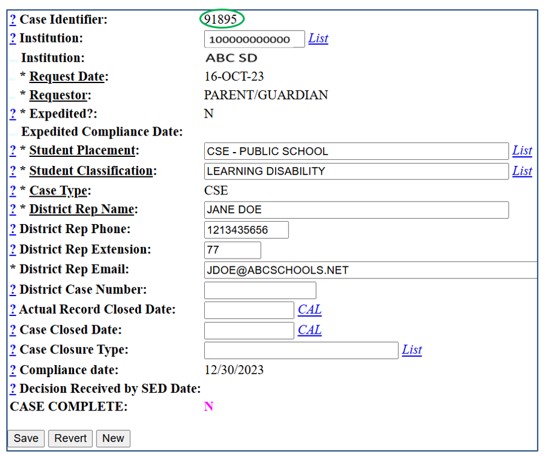What is a case?
A case refers to all information and actions associated with a particular request for an impartial hearing as recorded in the IHRS. Each case is assigned a unique, numeric Case Identifier (ID). All case information is linked to the ID.
What is an expedited case?
An expedited case involves an impartial hearing request usually concerning the placement of a student with a disability in an interim alternative educational setting (IAES) because of issues arising from the discipline of such student. Expedited cases have much shorter timelines, and the timelines are based on school days.
The school district calculates and enters the compliance date when initially entering an expedited impartial hearing request in the IHRS. The compliance date is 30 school days from the date the district received the expedited request. When calculating the compliance date, day number one is the first school day after the receipt of the request.
The impartial hearing officer appointed to the case receives an automated email notification generated by the IHRS with the expedited compliance date calculated by the school district.
When is a case entered?
The district needs to enter the required information immediately upon receipt of the request for an impartial hearing.